把主要的桌機升級到 Win10 後,自然也把一些常用的軟體裝上。其中 Skype 就是一款很不愛,但很常需要用的軟體。不過在安裝 Skype 後,每次 Win10 關機都會出現一個令人不悅的錯誤,訊息是 「The memory could not be read」。
解法是關機前先手動關掉 Skype…. 這什麼鳥解法?!
在網路上找到一個有效的解決方法,修改 Skype 的設定,把「I sign out」的提示音關掉就可以了。
有一說是 Skype 和 Asus Xonar 的驅動程式相衝,我也剛好有安裝 ASUS 的音效卡,但缺乏進一步的資訊可以釐清,先搞定無法關機的問題就好。
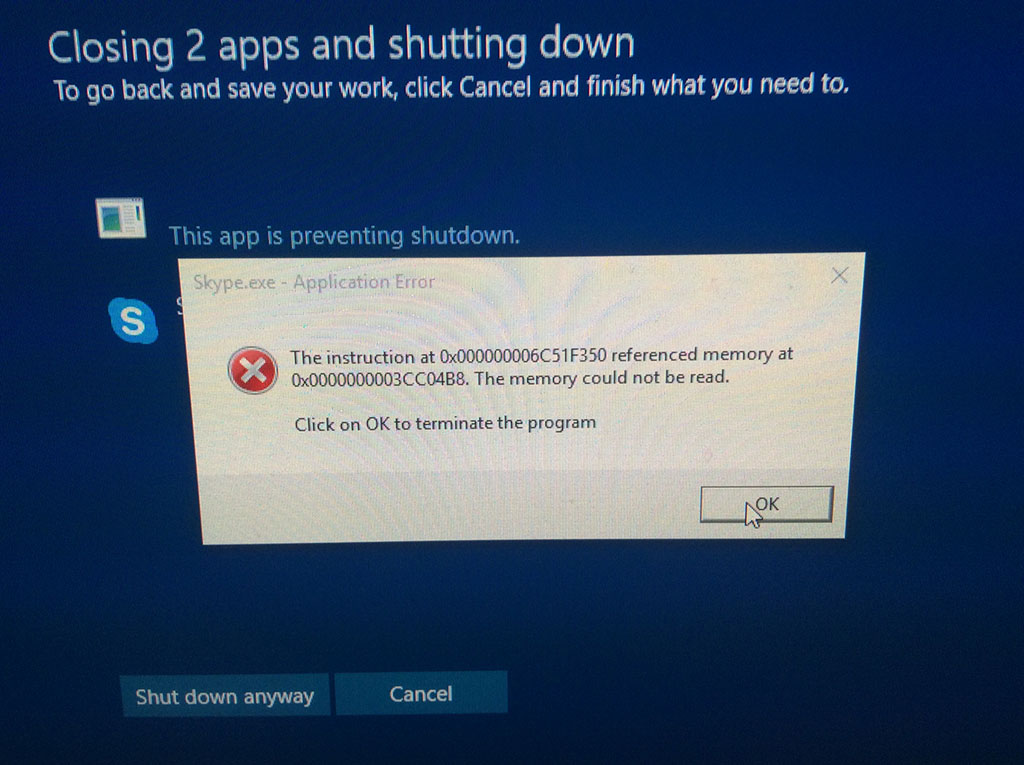
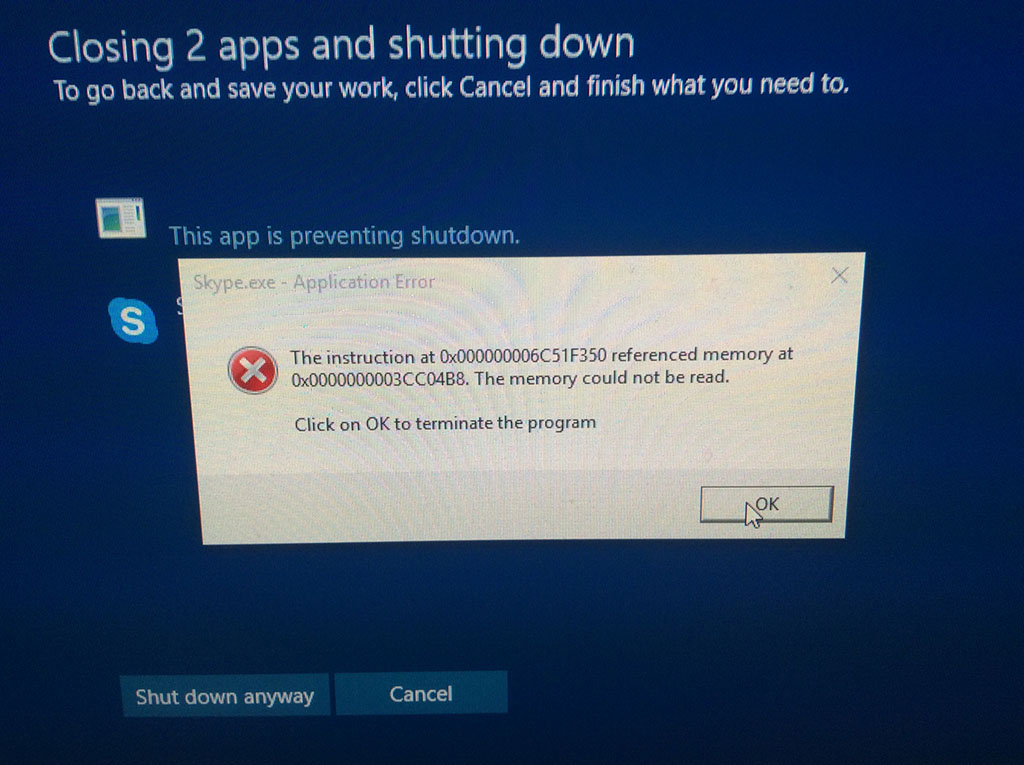
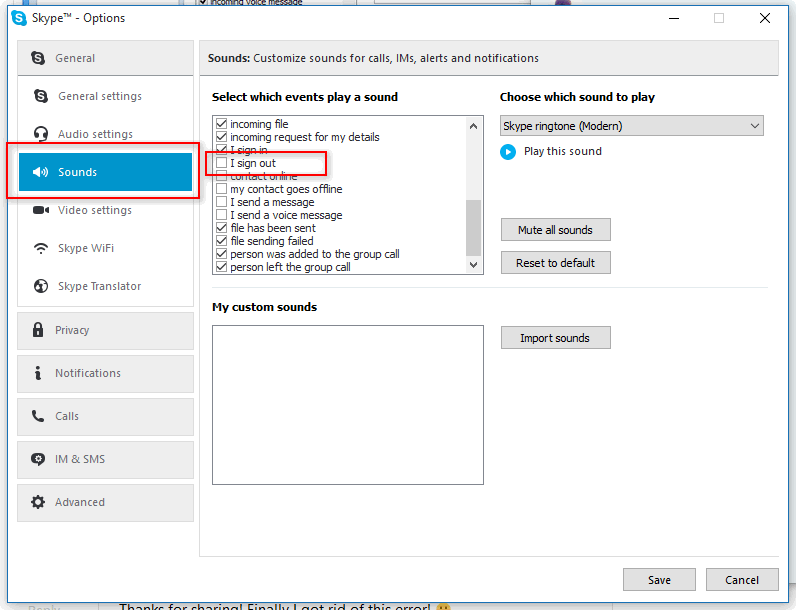
Leave a Reply