雖然我大部份時間都在和 PHP 奮戰,不過我對 Python、Ruby 這些新一代的語言也很有興趣。
用過 Python 都知道這個可愛的語言有兩派大分支…. 2.x 版與 3.x 版。由於第三版有許多變動,導致與第二版不相容,這在程式碼的移稙上造成頗大的困擾。因此即使第三版已經釋出多年,仍有大量第二版的使用者。
至於我這個 Python 菜菜子是比較傾向直接學習第三版的。不過 Mac OS X 內建的第二版,我想更新到第三版。
在 Mac OS X 上更新 Python 是很容易的,只要到官網的下載頁面下載對應 Mac OS 的 Installer ,依畫面指示安裝即可。
安裝完後在 Terminal 下執行 python 卻還是會看到 Python 2.x 的訊息….
$ python Python 2.7.2 (default, Oct 11 2012, 20:14:37) [GCC 4.2.1 Compatible Apple Clang 4.0 (tags/Apple/clang-418.0.60)] on darwin Type "help", "copyright", "credits" or "license" for more information. >>>
事實新安裝的版本路徑與系統內建的不同,並不會覆蓋,形成新舊版並存的現象。要用第三版要輸入 python3。
$ python3 Python 3.3.2 (v3.3.2:d047928ae3f6, May 13 2013, 13:52:24) [GCC 4.2.1 (Apple Inc. build 5666) (dot 3)] on darwin Type "help", "copyright", "credits" or "license" for more information. >>>
若是覺得這樣麻煩的話,可以修改設定。
vim ~/.bash_profile
加上一行設定。
alias python="python3"
存檔後輸入 python 就會直接進入新版囉。
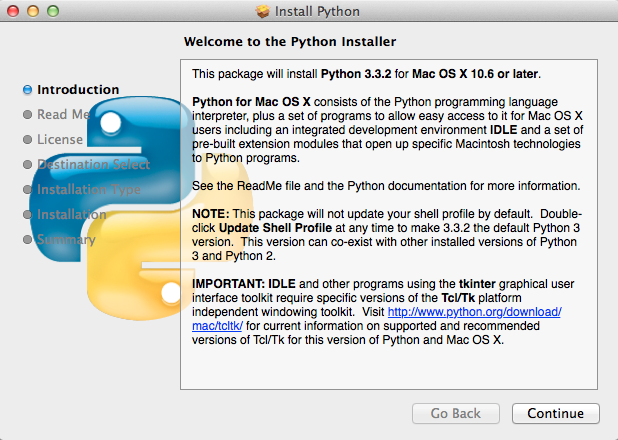
Leave a Reply