Mac OS 在檔案選擇畫面有一個小功能還蠻方便的,就是 “Recent Places” 的下拉選單,這選單會顯示最近使用過的五個資料夾。
這個功能很方便,但老覺得只有五個實在是太少了。想自訂這個清單的顯示數量,可惜 System Preferences 沒有選單可以直接調整,得要靠指令才行。
在 Terminal 下輸入以下指令:
defaults write .GlobalPreferences NSNavRecentPlacesLimit -int 10
指令最後面的數字 10 就是清單項目的數量了,設為 0 可以清除清單內容。
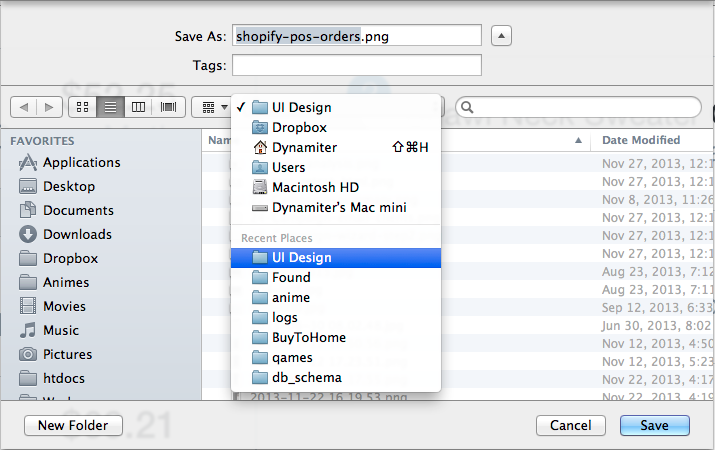
Leave a Reply Cancel reply