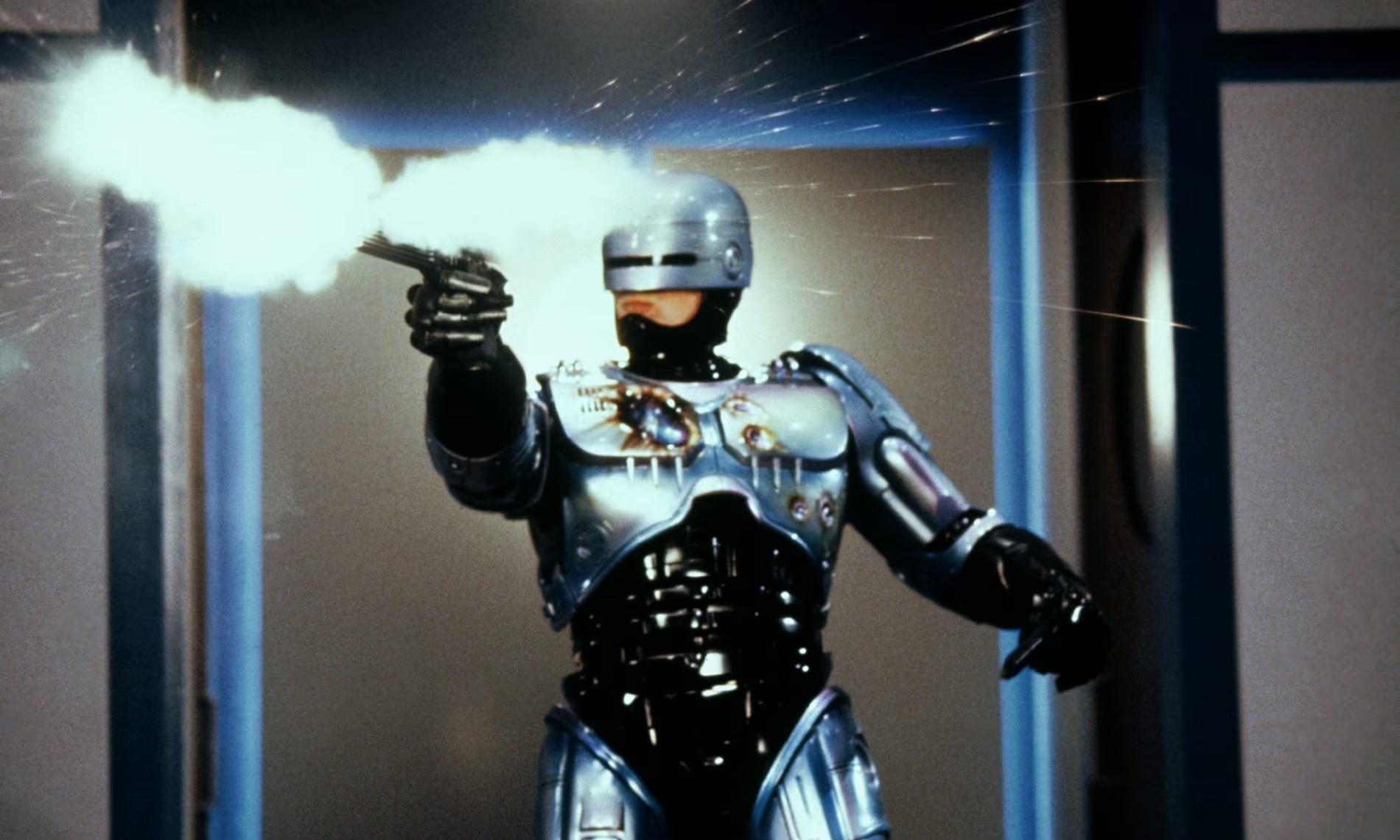Tag: command line
-
How to override the path of PHP to use the MAMP path?
最近在學習 Laravel Framework 的使用,現在 PHP 許多 Library、Framework 都改用了 composer.phar 這個套件管理功能。 其中許多管理功能需要在 command line 輸入指令,但是 Mac 其實也有內建 PHP,卻缺了許多常用的套件。 與其去補安裝套件,不如改用 MAMP 的 PHP 還比較省事。 在 ~/.bash_profile 加入以下指令: export PATH=”/Applications/MAMP/bin/php/php5.5.3/bin:$PATH” 這樣使用 PHP 指令就會自動選用 MAMP 下的版本和套件,其中紅字請改為您使用的版號。
-
How to find out CPU model on Mac?
一時好奇如何查詢自己 Mac 上的 CPU 型號是什麼,在 Google 上找到了解答,只需要在 Terminal 下個指令就可以了。 sysctl -n machdep.cpu.brand_string 得到以下字串 Intel(R) Core(TM) i5-2415M CPU @ 2.30GHz 查看完整的 CPU 資訊 system_profiler SPHardwareDataType 得到以下資訊 Hardware Overview: Model Name: MacBook Pro Model Identifier: MacBookPro8,1 Processor Name: Intel Core i5 Processor Speed: 2.3 GHz Number of Processors: 1 Total Number of Cores: 2 L2 Cache (per…
-
SVN: How to get list of files changed between two revisions
公司在更新客戶的程式碼時慣例上是只傳送有變動的程式碼。 老實說我覺得還挺麻煩的,不是每個 SVN Client 都有提供這方面的功能,目前我還只會手動處理,希望能有更方便的方法匯出特定版本區間的變動檔案。 列出 x 與 y 兩個版本區間的變動檔案列表 svn diff -r x:y –summarize 打包變動過的檔案 zip patch_vXXX.zip `svn diff -r x:y –summarize . | grep . | awk ‘{print $2}’ | grep -E -v ‘^\.$’` 列出資料夾裡的所有檔案 find . -type f 計算檔案數量 find . -type f | wc -l
-
How to use the MAMP Mysql command line client in a terminal
這篇是寫給自己的筆記,因為我老忘了路徑…. Mac 用 Terminal 登入 MAMP MySQL 的路徑如下 /Applications/MAMP/Library/bin/mysql -uroot -p